Create a Delayed Terms Program for a specified date range that offers a later due date on purchases. A Delayed Terms Program allows Customers to settle orders to their account but applies a due date to the transaction which is different from their existing invoice terms. Select Find to search for an existing Delayed Terms program or click Add to create a new Delayed Terms program. See Access Customers Delayed Terms for more information.
| Access |
|
Grant permission to User Profiles in Access User Profiles > select a User Profile > Security > Setup > Access Delayed Terms. |
Click  to create a new Delayed Terms.
to create a new Delayed Terms.
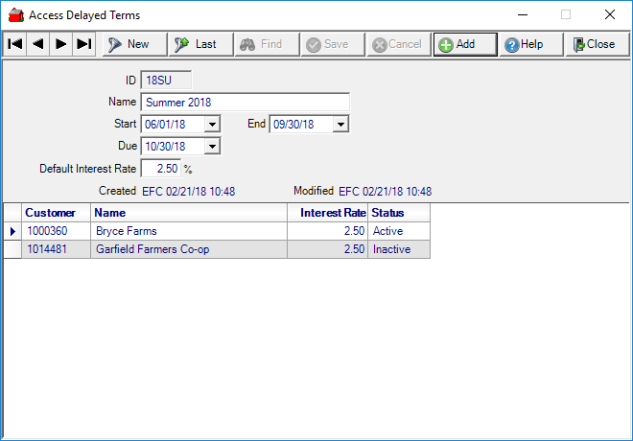
Enter an ID in this four character alpha-numeric field.
Create a delayed terms program Name in this 50 character alpha-numeric field.
Enter a Start Date by clicking into the field and or select from the drop down menu. Start dates can be modified if no customer transactions have been settled using the Delayed Terms program.
Click into the field and enter an End Date or select from the drop down menu in this required field. End dates can be modified if no customer transactions have been settled using the Delayed Terms program.
Click into the field and enter a Due Date or select from the drop down menu in this required field.
Enter the Default Interest Rate that will be used to calculate and apply interest charges to delayed terms invoices prior to the invoice due date.
![]() Note- The Default Interest Rate can be modified when adding Delayed Terms to a Customer account.
Note- The Default Interest Rate can be modified when adding Delayed Terms to a Customer account.
Use Createdand Modified to view the Username, Date and Time the Delayed Term was created or edited.
The Customer ID of the account offered this Delayed Terms program. This populates as the program is added to Customer accounts. See also Access Customer Accounts > Delayed Terms.
The Name on the account.
Interest Rate the selected customer will be charged.
Status indicates Active or Inactive as set on the Customer account.